5 Tips for Starting a Website
 |
| 5 Tips for Starting a Website |
Starting your own website, here are the top five tips you can start it
Thinking about starting your first website? It can be a bit overwhelming at first, but with the proper guidance, starting a website can be a fun, easy experience. Get pointed in the right direction by taking a look at these five beginner tips.
1. Outline Your Goals
One mistake many new site owners make is not having clear goals in mind. You might start a blog intending to make money from it or launch a small business website because you’ve heard you need one. But without knowing what your goals with the site are or what topics you’ll focus on, it’s very difficult to see success.
If you’re building a small business website, what do you want people to do when they land on your site? Buy your products? Contact you? How will you accomplish this? Will you educate them on your products? Will you start a blog to gain traffic? What topics will your blog cover? Will you write your own content or hire someone to do that for you?
With these types of questions in mind, there’s a better chance you’ll see success. Outline your goals, and be sure to define a clear mission or purpose statement before moving forward.
2. Set Up a Self-Hosted WordPress Site
Now that you have a direction in mind, it’s time to decide which route you’ll take to build your site. Options include hiring a web developer, using website builders, or self-hosting and building your site with a powerful content management system (CMS). I recommend going the self-hosted route and using the WordPress CMS
Why? Hiring a developer is expensive, and you don’t always have control over your content, meaning you have to contact your developer for every little tweak you want to make. While website builders can be good for beginners or hobby bloggers, they do have their limitations, especially if you expect your site to grow over time.
WordPress meets these other options in the middle. It’s a powerful CMS that’s easy to learn for beginners and has the versatility and flexibility to deliver one-of-a-kind websites that can expand as your business grows. If you’re looking to build a blog, WordPress is perfect because it’s specifically built for blogging; however, it’s versatile enough to accommodate other types of sites, from corporate websites to ecommerce sites.
Once you decide to use WordPress, you have two options:
- Use a free WordPress website hosted on WordPress.com.
- Self-host your site with a third-party host.
I highly recommend going with the second option. The free version of WordPress is extremely limited, and you won’t actually own your site if you go that route. Using the WordPress software by renting out server space through another company means you’ll have full ownership of your site, can edit your content as you please, and can add your own themes and plugins to expand your site’s functions. You’ll also be able to purchase your own domain name—or website address—to give your site a more professional appeal.
3. Choose a Reliable Web Host
If you’ve decided to go the self-hosted WordPress route, you’re on the right track. However, your choice of web host makes a difference. Choosing the right host now will save you the headache of switching hosts in the future.
The best web hosting services should:
- Meet your needs in terms of software, bandwidth, budget, etc.
- Have high uptime ratings.
- Feature quick load times.
- Offer strong technical support.
Web hosting can cost as low as $5 per month or less. This will get you started but look for a host that provides other options so that you can upgrade your plan as your business grows.
Some of the best web hosts include HostGator Cloud, A2 Hosting, and Siteground. However, there’s no clear “winner.” That depends on your personal needs and goals. The best thing to do is to research web hosting reviews to find the host best suited for your website.
4. Invest in Your Website
With so many free options for free web hosting, free themes, and free plugins—or bits of software that expand your site’s function—it’s tempting to go the free route to cut costs where you can. However, these free options are often limited in their capabilities, less secure, and less professional. More often than not, you’ll find greater value in premium options.
Areas where it pays off to invest a bit of money include:
- Your web host
- Your domain name
- A WordPress designer (if you need the help)
- Responsive, mobile-friendly web themes
- WordPress plugins
- Images for landing pages and blog posts
- SEO services and tools
5. Get Serious About Your Content
When you’re just starting out, it’s easy to get caught up in finding a great theme and making your site look great, but your content is equally important for both website visitors and search engines. Tips to help with your content include:
- Be sure to state your purpose clearly.
- Talk directly to your customers, and focus on their needs.
- Limit the jargon.
- Use calls-to-action to guide your customers through your site.
- Develop a page hierarchy for easy navigation.
- Make it easy to contact you.
- Make your text easy to read.
- Include customer testimonials as social proof.
- Draw inspiration from what other people in your industry are doing.
If you’re struggling with your site content, it can be worth it to hire a content writer to help.
There’s much more to starting a website than these five tips, but these suggestions should get you pointed in the right direction. Let us know how setting up your first website goes.

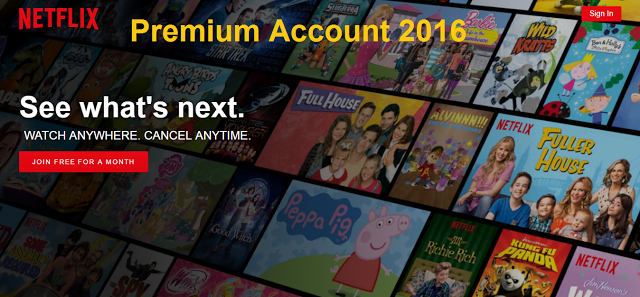
Comments
Post a Comment