How to Copy Text From Twitter Tweets And Instagram Descriptions
Most of the people copy & paste the text from the android smartphone by just default long press. Do you know this doesn’t support to some apps? Have you ever tried to copy text from Facebook, Twitter, Instagram, Youtube, Tumblr and failed to do the same?
With Universal Copy app you can copy and paste almost anything, from any app. It integrates seamlessly with the system — a long press is all you need for the option to copy your chosen text to the clipboard. This app is only for the android users and is available in google play store.
How to Use Universal Copy App On Android Device?
Firstly, download the universal app on your android device and install it.

Activate the Universal Copy accessibility service (Settings > Accessibility)

Once the Universal copy is activated go to the app (Facebook, Twitter, Youtube or any app) you want to copy text from.

Open your notification drawer and click on “Activate Universal Copy mode”
Tap the text you want to copy, it will highlight in blue.

Click on Copy and you’re done!

Download Universal Copy From Here:
Now you know how to copy text from any apps right? You can also copy hashtags from Instagram. Any queries regarding this comment below.



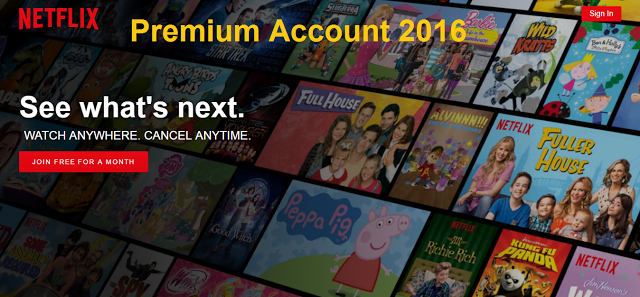
Excellent article. Ammaiya is one of the leading Website Design & Development Company in Delhi India. We provide services like; Web Design & Development, CRM integration,
ReplyDeleteDigital Marketing, Mobile App Development etc.
Mobile App Development
https://www.ammaiya.com/e-commerce/ecommerce.html
https://www.ammaiya.com/crm-integration/crm-integrations-implementation-services-india.html
https://www.ammaiya.com/mobile-web/web-design-services-company-india.html
https://www.ammaiya.com/photo-editing/photo-editing-services-india.html
https://www.ammaiya.com/graphic-design/graphic-design-services-india.htmlx
https://www.ammaiya.com/digital-marketing/digital-marketing.html
https://www.ammaiya.com/domain-hosting/domain-hosting.html