How to Transfer Movies,Music and Data Between Two Laptops Using WiFi(Without LAN,WiFi Router and Internet)
But what do you do if you don’t have anything.In this post, we show you how can you share data between two laptops from wifi network without any wifi routers or cables.
If you share data between two computers by sharing drives from window settings. Believe me, that method is sometimes very irritating. You don’t wanna share your personal files and you don’t have time for setting permissions in window folder and drives.
Here we use Minishare and Shareit Software for sharing data between two laptops using wifi but different ways. Read this post and know how to transfer data between two laptops using wifi.
Minishare: Share Data Between Two Computers/Laptop from Browser without WiFi Router or Network Cable.
First You need to Connect your both laptop with one network from creating a wifi hotspot.Use below guide for how to create the wifi hotspot in the laptop without any software.
Minishare is one of the most lightweight software for sharing data between two computers. Minishare transfers your data from your browser. Just add your files in Minishare you wanna share with another user Laptop . This is simple and easy to use and working in every situation.
Download Minishare Software from its Official Website / Mirror. Install this software in your Window Computer and proceed to below steps.
Make sure you allow Firewall Access to this Program in your Window PC.
Instructions for Sharing Data Between Two Computers/Laptop Using Minishare Software
1. Download, install and open Minishare Software in your PC. Choose your Local IP.(eg: 192.1168.137.1)
2. Add Files in Minishare for Sharing Files between Two Computers.
Note: You can also add your files like movies, music, and data from dragging your files to the Minishare Program.
3. Now you see your added files in Minishare Program.
4. Open Second(Other) laptop web browser and type the IP address you selected in Minishare.(If you forget the IP address see Minishare program in First PC, Minishare always shows current IP in title bar.)






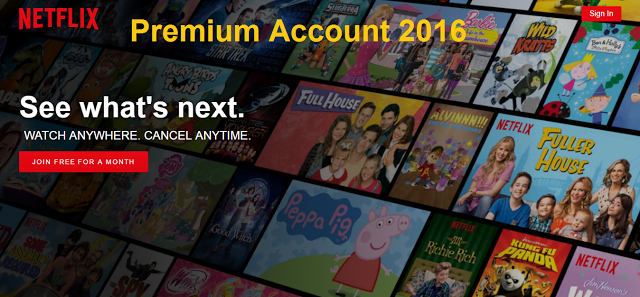
Comments
Post a Comment