[RAM EXPANDER swap] Easiest Way To Increase Ram in Android
NOTE:
This Wont Increase Your Real Ram Because RAM is a Hardware . So It wont show u as 512 MB or 256MB in Task managerRAM
What is RAM
Random Access Memory (RAM) is temporary data storage that the CPU uses during calculations. The more RAM a device has, the more calculated results the CPU can store - which means less time the CPU has to do the same thing over and over again. In other words, the CPU can check RAM to see if it has already made a particular calculation in the recent past. If it has, it can use the pre-computed results instead of wasting processing time recomputing the same calculation. In short, more RAM means a more efficient (and faster) device.
SWAP
What is SWAP
Swap is, in short, virtual RAM. With swap, a small portion of the hard drive is set aside and used like RAM. The computer will attempt to keep as much information as possible in RAM until the RAM is full. At that point, the computer will begin moving inactive blocks of memory (called pages) to the hard disk, freeing up RAM for active processes. If one of the pages on the hard disk needs to be accessed again, it will be moved back into RAM, and a different inactive page in RAM will be moved onto the hard disk ('swapped'). The trade off is disks and SD cards are considerably slower than physical RAM, so when something needs to be swapped, there is a noticeable performance hit.
Unlike traditional swap, Android's Memory Manager kills inactive processes to free up memory. Android signals to the process, then the process will usually write out a small bit of specific information about its state (for example, Google Maps may write out the map view coordinates; Browser might write the URL of the page being viewed) and then the process exits. When you next access that application, it is restarted: the application is loaded from storage, and retrieves the state information that it saved when it last closed. In some applications, this makes it seem as if the application never closed at all. This is not much different from traditional swap, except that Android apps are specially programed to write out very specific information, making Android's Memory Manager more efficient that swap.
What is RAM
Random Access Memory (RAM) is temporary data storage that the CPU uses during calculations. The more RAM a device has, the more calculated results the CPU can store - which means less time the CPU has to do the same thing over and over again. In other words, the CPU can check RAM to see if it has already made a particular calculation in the recent past. If it has, it can use the pre-computed results instead of wasting processing time recomputing the same calculation. In short, more RAM means a more efficient (and faster) device.
SWAP
What is SWAP
Swap is, in short, virtual RAM. With swap, a small portion of the hard drive is set aside and used like RAM. The computer will attempt to keep as much information as possible in RAM until the RAM is full. At that point, the computer will begin moving inactive blocks of memory (called pages) to the hard disk, freeing up RAM for active processes. If one of the pages on the hard disk needs to be accessed again, it will be moved back into RAM, and a different inactive page in RAM will be moved onto the hard disk ('swapped'). The trade off is disks and SD cards are considerably slower than physical RAM, so when something needs to be swapped, there is a noticeable performance hit.
Unlike traditional swap, Android's Memory Manager kills inactive processes to free up memory. Android signals to the process, then the process will usually write out a small bit of specific information about its state (for example, Google Maps may write out the map view coordinates; Browser might write the URL of the page being viewed) and then the process exits. When you next access that application, it is restarted: the application is loaded from storage, and retrieves the state information that it saved when it last closed. In some applications, this makes it seem as if the application never closed at all. This is not much different from traditional swap, except that Android apps are specially programed to write out very specific information, making Android's Memory Manager more efficient that swap.
INCREASE RAM USING SWAP FILE .
Many New bees told me the method by Sir CarlDeanCatabay is tougher .
Hi Guys , our Galaxy y is Cursed with a 289MB Ram which is poor for Multitasking and gaming.
Here we are going to see about Creating a swap which will move background running pages to swap file and gives the fore ground running apps a free space to work smoothly.
I have searched the Play Store and found the exact app for this process.
Download HERE
Advantages of this app:
- Free SD card memory as a RAM use (SWAP RAM / SWAP MEMORY)
- Swapfile RAM expansion up to 4.0 GB (file system limit)
- No limit on SWAP partition!
- The usual performance degradation when paged not occur with sd card from class-8
- Widget for PNP swap (swap on / off swap)
- Detailed Memory Information & Analysis
- Autorun
- Swappiness kernel parameter set
- Easy foolproof use
(1 click optimization and automatic calculation)
- Supporting Tung all Android devices (root access and Kernelswap support)
Things needed:
- Root permission
- A Custom kernel with Swap support. (Check the XDA post of your kernel)
- No Partition required
- A Sd card of minimum class 4 ( Tweaked ) [Recommended:For best results , use a higher class Sd card}

- Install The App (ROEHSOFT RAM Expander (SWAP) )
- Give Root Permission and Select your language.
- Use the SWAP FILE Slider and select the amount of partition you want. (may be 100-250 MB)
- Use SWAPPINESS Slider : By setting the swappiness value, you can control the behavior of the kernel, the higher the value the more is outsourced.(Rec:60)
That's it....


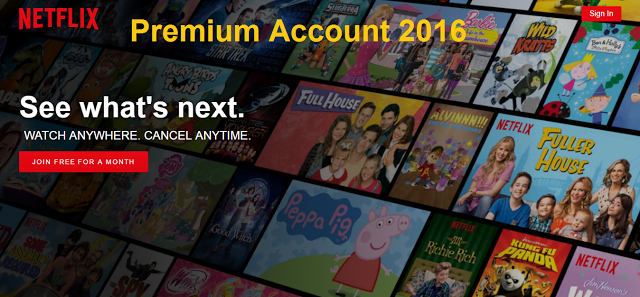
Comments
Post a Comment