Best Battery Saver Apps for Android 2017
Here We are Sharing Best Battery saver list of 2017.Best battery saver app for Android phone 2017 March edition: you’ve already down the screen brightness to a minimum, you have disabled applications that do not need and off everything you’re not going to use or do not need, but still drains battery quickly?. You want even more battery life? Surprisingly, Battery saving Apps can help saving battery life on Android. in fact multiple applications. Below we have compiled the Best battery saver app for Android.
1. DU Battery Saver | Power Doctor
DU Battery Saver has almost five million five-star rating on Google Play, which clearly means that a ton of people think it’s Best battery saver app. And they’re right. The free application offers system optimization with a single click, a good selection of preset modes savings, plus the ability to create your own profiles with improved battery up to 50%, according to the developers. best battery saver app for android lollipop
We take this figure with some skepticism, but what is certain is that in daily use can extend the life of your battery. It is worth giving a try
2. Greenify
Greenify is a well known best battery saving app and very powerful since launched with Kitkat Android. At first you could only be used on devices with root access, but long Greenify is available to everyone. This application looks for processes that are not needed and left in a state of hibernation. This way the application does not spend unnecessary resources until used again.
3. Snapdragon Battery Guru
As you can read in the name of the application it is exclusively for smartphones with Qualcomm Snapdragon chips, of which there are many. At first, after installation, Battery Guru seems to do nothing, that’s because you are observing. First is a phase which collects information about how you use your smartphone, what you use and when, and learns that app do not need and can disable.
For example, when you go to sleep, you can turn off wireless signals because they do not need them at night. It is a great application for anyone with Qualcomm Snapdragon since not forget to update the application with new developments.
4. JuiceDefender
JuiceDefender has a set of three applications: there is a free version, a Plus version for $ 1.99 and $ 4.99 Ultimate by. It is clear that first you have to install is free and if you like you can try other options or if you need control as Wi-Fi with location awareness.
Whatever version JuiceDefender the foundation is the same: use profiles to specify the aggressiveness in the management of the battery. A very últil function is once Wi-Fi or 3G / 4G disabled can be programmed periodic reconnections without having to be working all day and all night
5. Battery Defender – Best battery saving app
Sometimes the best application is the simplest, as in the case of Battery Defender. It is very simple to use, does not try to do everything imaginable just covers the basics effectively. It can automatically turn on Wi-Fi and mobile network whenever the screen is turned off, but still leaves a window every 15 minutes to update their applications. You can disable connections when you sleep and when the battery level is critical. best battery saver for android 2016
Some users have reported some problems with Lollipop, but appears to be due to specific terminals. If you want to get a little more out of your battery and do not want to have a good time adjusting well all worth trying this app to save some battery.
1. DU Battery Saver | Power Doctor
DU Battery Saver has almost five million five-star rating on Google Play, which clearly means that a ton of people think it’s Best battery saver app. And they’re right. The free application offers system optimization with a single click, a good selection of preset modes savings, plus the ability to create your own profiles with improved battery up to 50%, according to the developers. best battery saver app for android lollipop
We take this figure with some skepticism, but what is certain is that in daily use can extend the life of your battery. It is worth giving a try
2. Greenify
Greenify is a well known best battery saving app and very powerful since launched with Kitkat Android. At first you could only be used on devices with root access, but long Greenify is available to everyone. This application looks for processes that are not needed and left in a state of hibernation. This way the application does not spend unnecessary resources until used again.
3. Snapdragon Battery Guru
As you can read in the name of the application it is exclusively for smartphones with Qualcomm Snapdragon chips, of which there are many. At first, after installation, Battery Guru seems to do nothing, that’s because you are observing. First is a phase which collects information about how you use your smartphone, what you use and when, and learns that app do not need and can disable.
For example, when you go to sleep, you can turn off wireless signals because they do not need them at night. It is a great application for anyone with Qualcomm Snapdragon since not forget to update the application with new developments.
4. JuiceDefender
JuiceDefender has a set of three applications: there is a free version, a Plus version for $ 1.99 and $ 4.99 Ultimate by. It is clear that first you have to install is free and if you like you can try other options or if you need control as Wi-Fi with location awareness.
Whatever version JuiceDefender the foundation is the same: use profiles to specify the aggressiveness in the management of the battery. A very últil function is once Wi-Fi or 3G / 4G disabled can be programmed periodic reconnections without having to be working all day and all night
5. Battery Defender – Best battery saving app
Sometimes the best application is the simplest, as in the case of Battery Defender. It is very simple to use, does not try to do everything imaginable just covers the basics effectively. It can automatically turn on Wi-Fi and mobile network whenever the screen is turned off, but still leaves a window every 15 minutes to update their applications. You can disable connections when you sleep and when the battery level is critical. best battery saver for android 2016
Some users have reported some problems with Lollipop, but appears to be due to specific terminals. If you want to get a little more out of your battery and do not want to have a good time adjusting well all worth trying this app to save some battery.


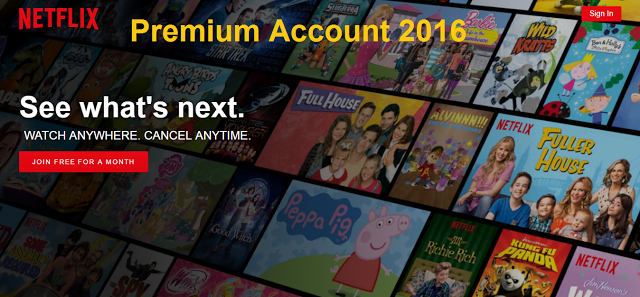
Comments
Post a Comment