How To Login 2 Or Multiple FaceBook Accounts
Do you have more than 2 Facebook accounts and you want to login at the same time and same browser like Google Chrome?. Well, you are in the right place to learn it.
There are so many methods you can use to Log in to multiple Facebook accounts accounts on your Android-Smartphone, Laptop, Tablet or whatever the device you are using BUT the Fb trick of running three or Ten or Hundred Facebook accounts in one device at once without logging out even a single of them is not popular or known at all. I'm gonna show you soon how to do it.
But, Lets go and see how to open 2 Facebook accounts in the same browser.
We are going to do this by switching to incognito window
By switching into New incognito Window.
Had you ever had an idea about Private window with in the browser you are using?
There is a private window which can let you Log in to your Facebook account Just as you have previously logged into the First FB account using that browser.
Also the incognito window is used without saving your history. Does it sound alright?
With incognito window.. all your log-in's and the history will never be saved so once you cancel the Tab you'll probably not be ready to get back to the previous pages unless you Log in to your accounts again.
One more thing you should be aware of incognito windows is that, your secret will be safe with it! wondering why? Ummh... simply because no one will see your browsing history.
Open 2 Facebook accounts in Google chrome browser - incognito window
Go to google chrome browser
At the Top right corner You'll see Three horizontal lines
Click on them and you'll see a drop down menu with many options
Click on New incognito window option
The window with black background will come up with the white words telling that
You’ve gone incognito
Pages you view in incognito tabs won’t stick around in your browser’s history, cookie store, or search history after you’ve closed all of your incognito tabs. Any files you download or bookmarks you create will be kept.
However, you aren’t invisible. Going incognito doesn’t hide your browsing from your employer, your internet service provider, or the websites you visiLEARN MORE
Now you can search for Facebook and proceed with the log-in by entering your Email/phone number and password.
Then login to your second Facebook account
This is how to log in into multiple accounts using private/ incognito browser in Google Chrome.
There are so many methods you can use to Log in to multiple Facebook accounts accounts on your Android-Smartphone, Laptop, Tablet or whatever the device you are using BUT the Fb trick of running three or Ten or Hundred Facebook accounts in one device at once without logging out even a single of them is not popular or known at all. I'm gonna show you soon how to do it.
But, Lets go and see how to open 2 Facebook accounts in the same browser.
We are going to do this by switching to incognito window
By switching into New incognito Window.
Had you ever had an idea about Private window with in the browser you are using?
There is a private window which can let you Log in to your Facebook account Just as you have previously logged into the First FB account using that browser.
Also the incognito window is used without saving your history. Does it sound alright?
With incognito window.. all your log-in's and the history will never be saved so once you cancel the Tab you'll probably not be ready to get back to the previous pages unless you Log in to your accounts again.
One more thing you should be aware of incognito windows is that, your secret will be safe with it! wondering why? Ummh... simply because no one will see your browsing history.
Open 2 Facebook accounts in Google chrome browser - incognito window
Go to google chrome browser
At the Top right corner You'll see Three horizontal lines
Click on them and you'll see a drop down menu with many options
Click on New incognito window option
The window with black background will come up with the white words telling that
You’ve gone incognito
Pages you view in incognito tabs won’t stick around in your browser’s history, cookie store, or search history after you’ve closed all of your incognito tabs. Any files you download or bookmarks you create will be kept.
However, you aren’t invisible. Going incognito doesn’t hide your browsing from your employer, your internet service provider, or the websites you visiLEARN MORE
Now you can search for Facebook and proceed with the log-in by entering your Email/phone number and password.
Then login to your second Facebook account
This is how to log in into multiple accounts using private/ incognito browser in Google Chrome.


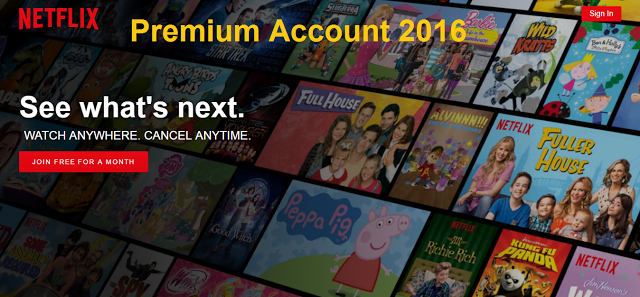
Comments
Post a Comment