How Enable Two-step verification for your icloud
How Enable Two-step verification for your icloud Apple id
how enable two-factor authentication for iCloud and Two-step verification for your icloud and Apple id
If you want to improve the security of your account, but don’t have devices that can be updated to iOS 9 or OS X El Capitan, you can set up two-step verification for your Apple ID.
If you make something private, obviously you want it to stay that way. But with hackers trying to get at your data, you need to be prepared. Following the recent iCloud hacking that leaked tons of private celebrity photos, there’s a renewed focus on security.
In today’s video, we show you how to enable two-step verification on all your Apple devices so you’ll have a better chance of keeping everything that’s near and dear to you private and secure.
How Enable Two-step verification for your icloud
To enable your Two-step verification for your icloud go here: appleid sign in into your account and follow the Two-step verification

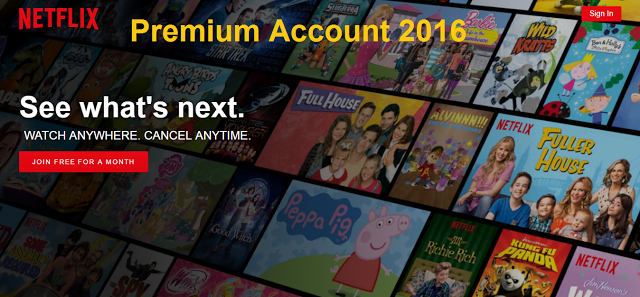
Comments
Post a Comment