How to Restore iOS 10.0 – 10.2 WITHOUT Updating to iOS 10.2.1
How to Restore iOS 10.0 – 10.2 WITHOUT Updating to iOS 10.2.1
Today I’m gonna show you guys how to restore your IOS 10.2 iDevices for clean installation without losing the IOS 10.2 version this also work for ios 10.1.1 and IOS 9.2-IOS9.3 jailbreak firmware version. let’s get started this method will fix the issue where many users would open Cydia and once he opened up the yalu application would say already jailbroken.
How to Restore iOS 10.0/10.2 WITHOUT Updating
– First make itunes and icloud backup to make sure all your data is backup. make sure got back up. Use iTunes , this will save all your data including games and your health data. After all your date is safe you need to delete any ios updated form 10.2.1 or up into your OTA. delete any already download information.before we actually update you guys want to do this at your own risk I am not responsible for any data that will be lost. Use this method on your own risk. if you know what you are doing go ahead into general one scroll down to erase all data. What you guys are inside of reset choose to erase all content and settings now you guys will want to put in your passcode alright I guess what type will erase your device to the factory so this is what u should do. the phone will restart and erase all your data without the update.
How to Restore iOS 10.0 – 10.2 WITHOUT Updating to iOS 10.2.1

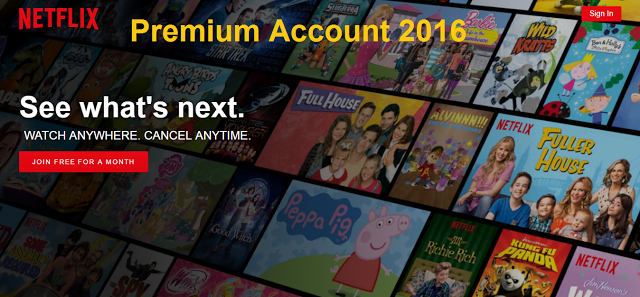
Comments
Post a Comment